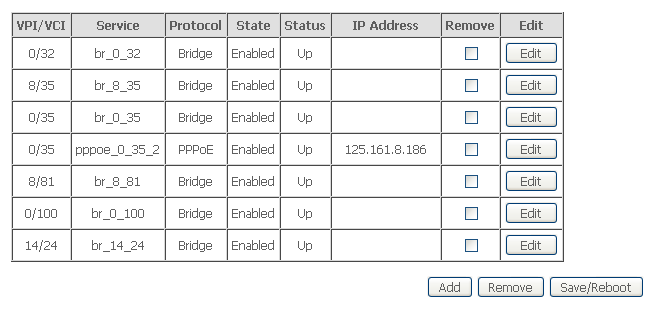YouTube is a video-sharing website on which users can upload, share, and view videos, created by three former PayPal employees in February 2005. The company is based in San Bruno, California, and uses Adobe Flash Video and HTML5[4] technology to display a wide variety of user-generated video content, including movie clips, TV clips, and music videos, as well as amateur content such as video blogging and short original videos. Most of the content on YouTube has been uploaded by individuals, although media corporations including CBS, BBC, Vevo, Hulu and other organizations offer some of their material via the site, as part of the YouTube partnership program
Nerusin topik sebelumnya , setelah berhasil bikin proxy pakai squid di winxp, akan di coba nambahin local resolver dns pakai bind9(windows precompile binary).
step pertama, nginstall bind9 di winxp
download precompile bind9 untuk windows di sini:
http://ftp.isc.org/isc/bind9/9.5.0-P2-W2/BIND9.5.0-P2-W2.zip
- extrak di satu folder.
- didalam folder klik 2 kali BINDInstall
- muncul popup windows installer kecil, biarkan semua nya default, kecuali service account password,klik install
tunggu sampai selesai.
hasil instalasi nya nanti akan berada di sini C:\WINDOWS\system32\dns
- klik start -> run -> ketik cmd, cd ke C:\WINDOWS\system32\dns\etc\
– buat file dengan nama named.conf,isinya seperti ini: