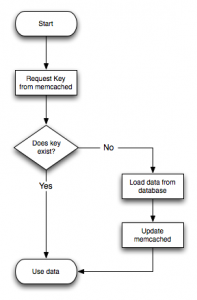Change Password Using courierpassd on dovecot mysql
When you have webmail separated from your pop3/imap4 server things can be complicated if you don’t have direct access to mysql server over the network. using poppassd will not solving the problem if you’re using mysql, pgsql or ldap backend for storing user information. because (AFAIK) it only can access/change user/password on passwd/shadow file.
using courierpassd allows us to access or modify pop3/imap4 user information store in mysql, pgsl or ldap backend. one caveat, courierpassd using courier-authlib API in order to be able accessing those database backend. we have to install or build from source. courierpassd use the same protocol as poppassd does.
i’m using centos and this is how i do it.
first using non priviledged user cccount, create rpm build environment.
$ mkdir -p ~/rpmbuild/{BUILD,RPMS,SOURCES,SPECS,SRPMS}
$ echo '%_topdir %(echo $HOME)/rpmbuild' >> ~/.rpmmacros
mkdir $HOME/rpm
mkdir $HOME/rpm/SOURCES
mkdir $HOME/rpm/SPECS
mkdir $HOME/rpm/BUILD
mkdir $HOME/rpm/SRPMS
mkdir $HOME/rpm/RPMS
mkdir $HOME/rpm/RPMS/i386
echo '%_topdir $HOME/rpm' >> $HOME/.rpmmacros
download courier-authlib and courierpassd source
wget http://prdownloads.sourceforge.net/courier/courier-authlib-0.60.2.tar.bz2 wget http://www.arda.homeunix.net/?ddownload=375 -O courierpassd.1.1.2.tar.gz
compile and install courier-authlib
$rpmbuild -ta courier-authlib-0.60.2.tar.bz2 $sudo rpm -ivh /home/youruser/rpm/RPMS/x86_64/courier-authlib-0.66.4-1.el6.x86_64.rpm $sudo rpm -ivh /home/youruser/rpm/RPMS/x86_64/courier-authlib-devel-0.66.4-1.el6.x86_64.rpm $sudo rpm -ivh /home/youruser/rpm/RPMS/x86_64/courier-authlib-mysql-0.66.4-1.el6.x86_64.rpm
extract courierpassd, compile and install
#tar xzf courierpassd.1.1.2.tar.gz #cd courierpassd-1.1.2 #./configure #make #make install
you want be able to access this courierpassd from other server on the network. people using xinet.d usually.
#vi /etc/xinetd.d/courierpassd
service courierpassd
{
disable = no
socket_type = stream
protocol = tcp
port = 106
wait = no
user = root
server = /usr/sbin/courierpassd
instances = 10
only_from = 192.168.0.101 127.0.0.1
}