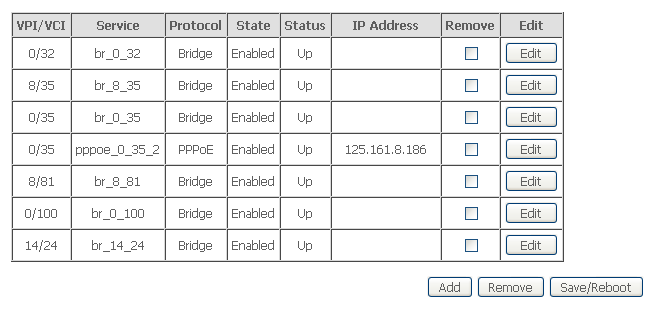Posted invpn
Connect to office vpn using speedy + linksys DD-WRT
Sometimes, i need to access to my computers/servers at office Local Area Network from home. i used to dialed vpn connection from windows XP home.but here, i'll share how to automatically connect to vpn server via linksys dd-wrt pptp client.
- Connect to linksys/dd-wrt management via browser, point it to http://192.168.1.1 (default ip management)
- Login and go to Services -> PPTP tab -> PPTP Client section

- Adjust Server IP or DNS Name, Remote Subnet, Remote Subnet Mask User and Password according to your network configuration.