I’ve been messing around with memcached and php-pecl-memcache to cache sql query result. Many web sites & applications such as Facebook, LiveJournal, Flickr, Slashdot, WikiPedia/MediaWiki, SourceForge, Digg and Twitter use memcached to enhance their performance.
Memcached (Memory Cache Daemon) was developed by the team at LiveJournal to improve performance of their social blogging site by minimizing the impact of the bottleneck caused by reading data directly from the database. Memcached is a server that caches Name Value Pairs in memory. The “Name”, or key, is limited to 250 characters, and the “Value” is limited to 1MB in size. Values can consist of data, HTML Fragments, or binary objects; almost any type of data that can be serialized and fits in memcached can be stored.
here is simple example/demonstration how to cache regular sql query
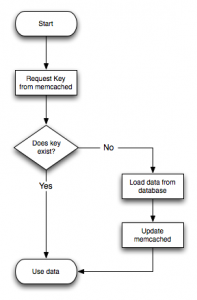
First of all, we need memcached daemon run on system
$ ps ax | grep memcached 8955 ? Ssl 0:00 memcached -d -p 11211 -u memcached -m 256 -c 1024 -P /var/run/memcached/memcached.pid -l 127.0.0.1
Setup simple mysql database/tables as shown bellow:
mysql-shell> CREATE DATABASE memcache;
Copy/Paste this tables schema to your mysql shell/console
CREATE TABLE memc ( personID int NOT NULL AUTO_INCREMENT, PRIMARY KEY(personID), FirstName varchar(15), LastName varchar(15), Age int ); hit enter/return key
Insert some data
mysql-shell> INSERT INTO memc (FirstName, LastName, Age) VALUES('Memory', 'Cache', '100');
In http document root put these php codes (you can create subdirectory)
db.php
<?php
$dbhost = '127.0.0.1';
$dbuser = 'user';
$dbpass = 'password';
$conn = mysql_connect($dbhost, $dbuser, $dbpass) or die ('Error connecting to mysql');
$dbname = 'memcache';
mysql_select_db($dbname);
?>
mc.php
<?php
$memcache = new Memcache;
$memcache->connect('127.0.0.1', 11211) or die ("Could not connect");
include('./db.php');
$key = md5("SELECT * FROM memc where FirstName='Memory'");
$get_result = array();
$get_result = $memcache->get($key);
if ($get_result) {
echo "<pre>\n";
echo "FirstName: " . $get_result['FirstName'] . "\n";
echo "LastName: " . $get_result['LastName'] . "\n";
echo "Age: " . $get_result['Age'] . "\n";
echo "Retrieved From Cache\n";
echo "</pre>\n";
} else {
// Run the query and get the data from the database then cache it
$query="SELECT * FROM memc where FirstName='Memory';";
$result = mysql_query($query);
$row = mysql_fetch_array($result);
echo "<pre>\n";
echo "FirstName: " . $row[1] . "\n";
echo "LastName: " . $row[2] . "\n";
echo "Age: " . $row[3] . "\n";
echo "Retrieved from the Database\n";
echo "</pre>\n";
$memcache->set($key, $row, MEMCACHE_COMPRESSED, 20); // Store the result of the query for 20 seconds
mysql_free_result($result);
}
?>
When all done, point your browser to http://www.example.com/mc.php
First time access, query will be access directly from database and displayed to the browser.
FirstName: Memory LastName: Cache Age: 100 Retrieved from the Database
Reload the browser, now query will be pulled from memcached and displayed to the browser.
FirstName: Memory LastName: Cache Age: 100 Retrieved From Cache
Timing test result
# time lynx -dump http://www.example.com/mc.php FirstName: Memory LastName: Cache Age: 100 Retrieved from the Database real 0m0.286s user 0m0.018s sys 0m0.022s
Second hit was from cache
# time lynx -dump http://www.example.com/mc.php FirstName: Memory LastName: Cache Age: 100 Retrieved From Cache real 0m0.050s user 0m0.013s sys 0m0.014s
not bad
happy memcaching 🙂

hi,this code run proper but the data fetch from database every time not from catch
are you expiring your memcahced database?
what exactly is the path for saving the php files?
i am not able to figure that out.
pls help urgent
ahh, yes, you can save it in your www docroot, or in any subdirectory on docroot, sorry for misleading path information.
Great article, thanks!
I used your idea and example -hope you don’t mind- for my own test and article with PHP and Windows Cache Extension (WinCache) to store MySQL query results in WinCache’s memory.
sure, be my guest 🙂
Thanks for your the article. It’s great.